I’m embarking on a new venture—non-fiction. It’s a whole new world.
As you may know, I am heavily into genealogy. Several years ago, I compiled all my data into a prose format to distribute to my father’s family (I’m still working on writing out my mother’s). Now, I have more information, and I am updating the book. But this time, I am working on it with an eye towards a wider audience.
Now, I know that genealogy books do not appeal to the general public. However, to that sleuth searching for their family, for that one missing link, a book about their line is pure gold. I cannot thank enough the people who have helped me on my quest, nor can I fully describe the joy of finding a treasure trove of well-documented information.
I want to give others that “family tree high.”
My intention is to fully source the book with endnotes and citations, so anyone reading the book will know the primary source of the information. Wherever possible, I will include pictures and scans of those sources. And I will put it online for as reasonable cost as I can so that others can access the information easily. I also intend to donate copies to local historical societies and/or libraries with genealogical collections. I want this information to be found.
But writing this book is much harder work than I thought.
Not the content itself—writing about each family lineage and couple is pretty easy, as it is chronological and all the information is right in front of me in my genealogical database. It’s the rest of the book that’s making me a little nuts. Like the Table of Contents. And Endnotes. And Index. Oh my.
My version of Word (2007) insists on creating my Table of Contents for me. Which would be very nice if I could figure out how to do that. It’s got something to do with “Styles,” but I have yet to get the details right. I need to sit down and figure it out because once I do, Word will supposedly update the Table of Contents as page numbers change. But so far it has been a headache and I long for the days of the old Word where I could do it myself without my computer freaking out and trying to think for me!
The Endnotes are fairly easy—soooo much easier than on a typewriter!—but I had forgotten what a pain it is to cite every fact on a page. Haven’t done that since my Master’s Degree ten years ago. However, citing everything has been a wonderful way of double-checking my sources within my own database and finding holes I still need documents to fill.
Then there’s the index. What a Herculean task! As far as I know, there is no shortcut to doing this in Word. I have to go through each page of the manuscript and enter each name into my Index database, along with the page number. And if I end up adding or deleting things and those page numbers change, what a headache to go in and fix! If anyone out there has and helpful hints at this, please leave them in the comments.
So there you have it—my latest project. It’s growing alongside my fiction works-in-progress. I’m juggling this book project, two fiction WIPs, several short stories, the weekly blogging, and querying for a third fiction project. I’m kinda busy! But I prefer having multiple projects—it keeps me from getting burned out.
Do you switch between fiction and non-fiction? Does it help keep you balanced?
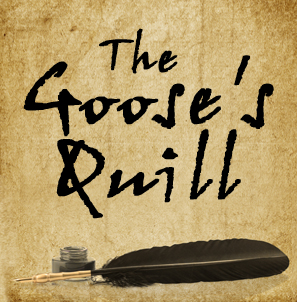
WOW! What an undertaking. I was in a writer’s workshop with a lot of folks who were doing memoirs, I wonder if your book wouldn’t fall under that category. Best of luck. Keep us updated. girlinthejitterbugdress.com
It’s not a memoir because it doesn’t have a narrative style and story arc. Technically it might not even be a family history because I don’t flesh out each person’s life with the historical times detail. It’s much more of a genealogical reference book for anyone exploring the same families I am. Hopefully I can save others time in research, and others can contact me to add to what I have.