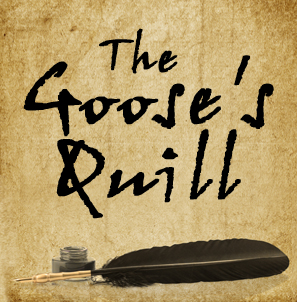Sometimes it’s nice to be married to an engineer. My guy knows his way around Excel, which is a good thing for me, because I come up with the strangest ideas on what I want to track.
Now, I know many creatives aren’t data-driven. Numbers are not always our friends. But I am a strange mixture of left and right brain, and I like to see things in charts, color-coded and neat. I also like to have the computer do the math for me, so that’s where Excel (and my husband) is handy.
Since publishing is a business, I think many writers use Excel (or something similar) to track things such as inventory or where we have submitted our work. Some may also use it to track income and expenses, although accounting programs will do this for you.
However, I also use Excel for other, more writerly tracking. My To-Do list is an Excel spreadsheet, broken into columns for different tasks (Writing, Editing, Marketing, etc.). I then list the tasks in the columns and color code them—red, yellow, and green. When they are complete, I gleefully delete them. This way I can see at a glance what my priority should be on any given day.
I also use Excel in the writing process. In my current WIP, I have 3 POV characters, so I charted the entire story to ensure I didn’t “lose” someone’s thread for a long period of time. Again, I color –coded each individual so I could quickly see large gaps.
After I write my first draft, I will sometimes list each scene in Excel in the first column, then use further columns to track characters, arcs, and tension (although I think I will try this method from Roz Morris in my next WIP). This helps me see what scenes may not be needed, are not working, or need to be in a different place in the manuscript. It also allows me to see when scenes are missing because one scene does not lead logically to the next.
Lately, I have been using Excel as a motivational tool. I am motivated by specific, numerical goals. I like to be in competition with myself to reach those goals. I also like to track my work to see where I fall off in productivity and why. Since one of my goals for 2016 is to get back to focusing on writing, I decided to track my Word Count.
Now, I break Word Count into 3 phases: Drafting, Rewrite/Revise, and Copyedit/Proofread. The Drafting count is usually the lowest, since it takes the most time for me to think about and get words down. The Revise/Rewrite I can do more words in less time because I’m working with words already there (and probably adding to them—I tend to write first drafts short). Copyedit/Proofread I can burn up the computer because I can get through that process fast—even though I read it out loud at that stage.
So when I tell you what my Word Counts are, the totals combine all those and can therefore seem very high. For instance, my total Word Count for January was 96,333. Wow, that’s a whole book! No, not really. My Drafting count was 5,772, my Revise/Rewrite was 27,642, and my Copyedit/Proofread was 62,919.
By comparison, my February Word Count to date is only 25, 259. I figure I will end somewhere around 35,000, because most of my work this month is the Rewrite/Revise and Drafting categories.
In the same sheet where I’m keeping this running word count, I have my projects broken out—separate columns for my 2 novel-length WIPs, my blog, and Other (one-offs such as short stories, interviews, etc.). I want to try to get a handle on how long it takes me to get through each section of a novel-length WIP so I can be more realistic about how fast I can push the work out. That’s why tracking by project as well as for the whole year is important—because I have a feeling that the summer months, when my child is home all day, will see a drastic plunge in my productivity.
Having these numbers in color-coded detail (I coded each phase) helps urge me on. Watching the numbers pile up motivates me. I have some zero-word days (mostly weekends), but being able to see how much I accomplished during the week allows me to take those days in stride. Less stress is a beautiful thing.
For me, spreadsheets help motivate me and keep me focused. What tools do you use to track your productivity?